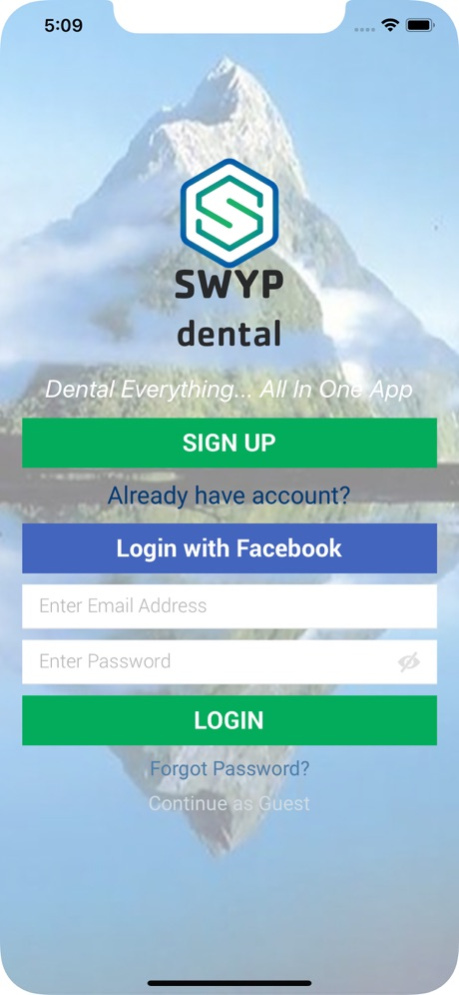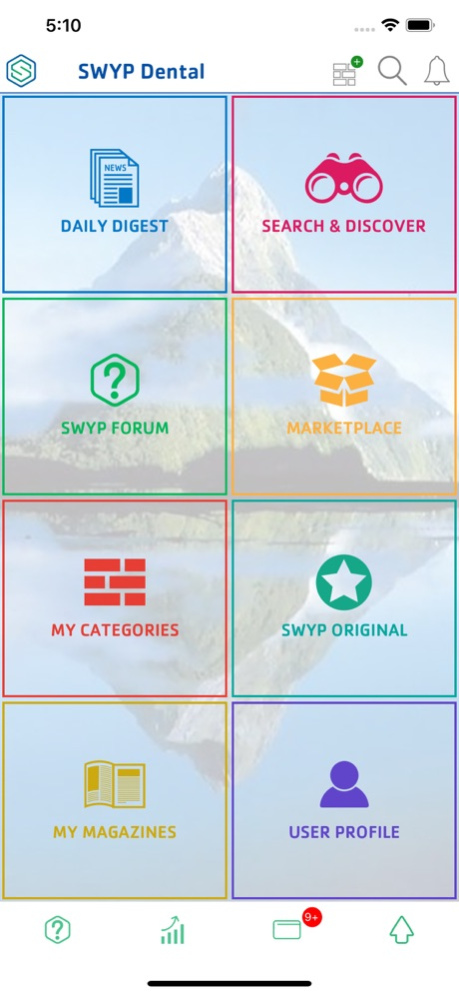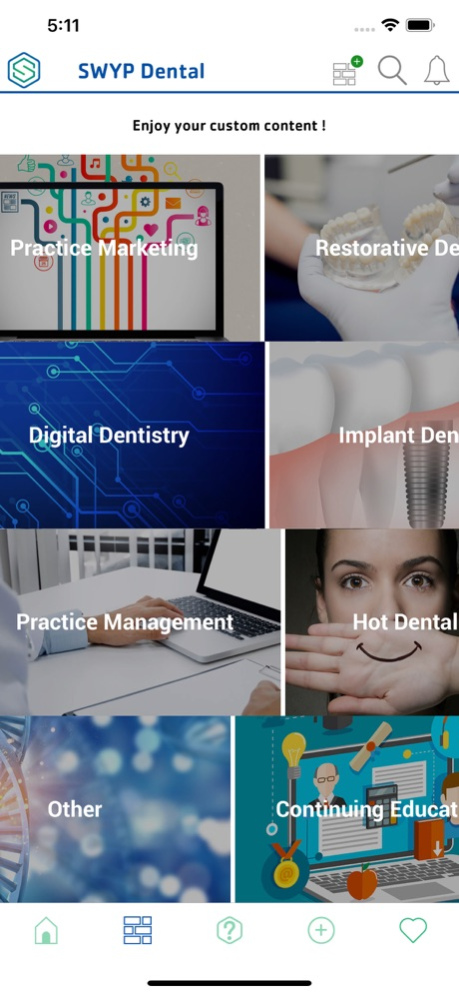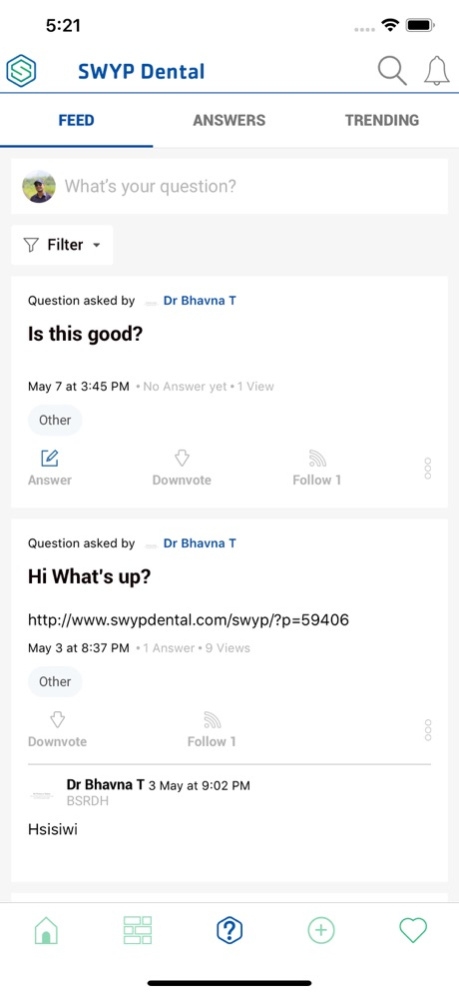SWYP Dental 2.0.14
Continue to app
Free Version
Publisher Description
COMPREHENSIVE CONTENT
Read content aggregated from the Dental industry’s leading publications, podcasts, and popular Blogs, including SWYP Original content produced and curated by our editors.
CUSTOMIZED DELIVERY
Create an account, then select Categories you are interested in from 50+ available Categories to receive fresh new content daily that is customized to your profile. Create your own Magazines to save your favorite articles in them and share your Magazines with your friends. Follow Magazines created by your friends. There are many ways to enjoy content on SWYP!
COLLABORATION and ENGAGEMENT
SWYP social features like the Forum enable you to engage your friends in lively and informational conversations by asking a question that is relevant to you and letting the SWYP community provide the answers.
REWARD POINTS
Your activity on SWYP accrues points that will be redeemable in the future for special offers, contests, and exclusive access to SWYP social events. You earn points when you download the app, invite a friend, ask/answer a question, share content on social media, or even log into the app. SWYP makes it all worthwhile!
Jul 5, 2019
Version 2.0.14
Bug Fixes.
About SWYP Dental
SWYP Dental is a free app for iOS published in the Newsgroup Clients list of apps, part of Communications.
The company that develops SWYP Dental is Ekramul Khan. The latest version released by its developer is 2.0.14.
To install SWYP Dental on your iOS device, just click the green Continue To App button above to start the installation process. The app is listed on our website since 2019-07-05 and was downloaded 1 times. We have already checked if the download link is safe, however for your own protection we recommend that you scan the downloaded app with your antivirus. Your antivirus may detect the SWYP Dental as malware if the download link is broken.
How to install SWYP Dental on your iOS device:
- Click on the Continue To App button on our website. This will redirect you to the App Store.
- Once the SWYP Dental is shown in the iTunes listing of your iOS device, you can start its download and installation. Tap on the GET button to the right of the app to start downloading it.
- If you are not logged-in the iOS appstore app, you'll be prompted for your your Apple ID and/or password.
- After SWYP Dental is downloaded, you'll see an INSTALL button to the right. Tap on it to start the actual installation of the iOS app.
- Once installation is finished you can tap on the OPEN button to start it. Its icon will also be added to your device home screen.